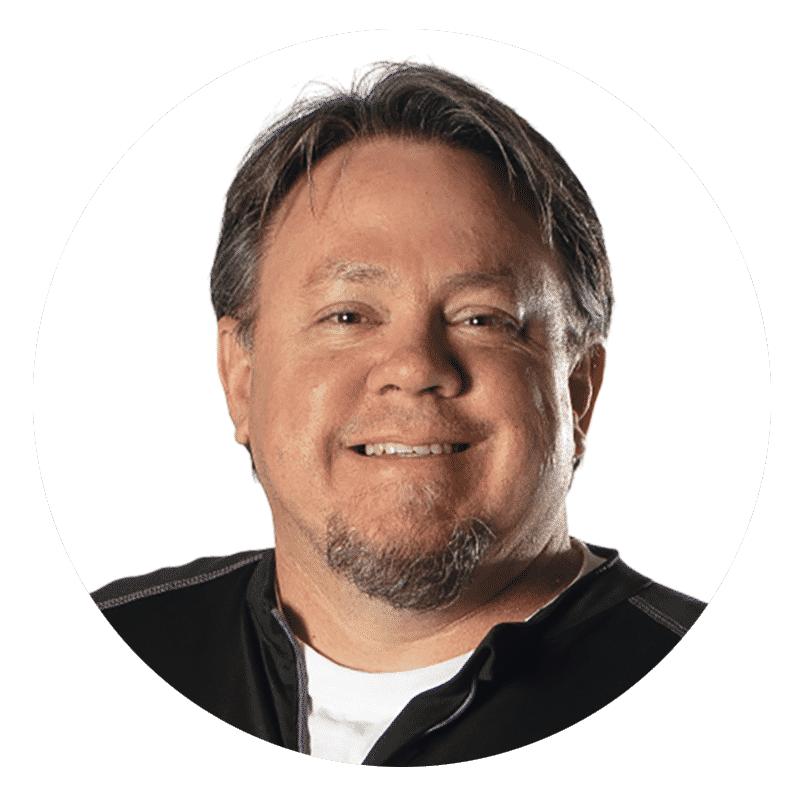Struggling to make your graphics look amazing? Looking to find an easier way to provide clients with professional design? Try Adobe Creative Cloud; it works as a collaborative tool to share resources in private folders among graphic designers. You gain access to 20+ apps that help graphic artists with creating a variety of assets.
Adobe CC allows you to view, edit, rename, move, or delete content in the shared folders. And, the monthly subscription fee gives you access to either a certain software that you choose. Or, you get access to all the apps – Off course, subscription rates vary according to the plan that you choose.
Adobe CC: Best Feature
What got me excited was that you don’t have to fork out thousands of dollars to buy the software upfront. Software that you’d need to pay for upgrades in the future for one piece of software. Adobe CC lets you pay a small monthly subscription and gives you access to all (20+) apps. This means that when you’re starting out as a graphic designer, you don’t have to worry about buying expensive software to start making money.
Plus, Adobe gives you 20GB online storage – but this doesn’t apply to the Photoshop/Lightroom deal. Which means you can access your assets from any device that you’re working on from anywhere.
Adobe Creative Cloud: Other Features
Gaining access to all the apps lets you work on Photograph, Design & Layout, Video & Motion, Illustration, UI & UX, 3D & AR, and Social Media graphics software. And you have numerous apps in those categories to create really good graphics.
This means you can create templates to use for your clients and store them in the cloud. For example; create motion graphics templates with Adobe Premiere Pro CC and Adobe After Effects. Or create illustration and vector art with Illustrator.
Adobe Creative Cloud also gives you access to Adobe Stock Photography, website building templates, footage, and various other assets.
You may also worry that you need an internet connection to access the apps. But, the truth is that you download the apps onto your computer. You can work and save all your resources and work on them as you need to. You only need an internet connection every 4 months to verify the subscription.
Updates also don’t run automatically. So, you can update apps when it’s convenient for you.
What I like the most…
For business, the subscription model is the best. Easily collaborating with other designers and not having to save files locally is a huge bonus. And other collaborators having access to resources enhances the way a project runs.
Adding your own assets to Adobe Stock gives you the opportunity to earn Royalties. There are some legalities that you’d need to adhere to (like having permission from people appearing in your asset). But once Adobe clears your artwork, you’re on your way to earning money.
And off-course; the monthly subscription. Not many people get excited about monthly subscriptions. But when you compare thousands of dollars upfront for one piece of software – that will need to be upgraded in a year or two (which you’ll have to pay for) – against paying a small subscription to get access to ALL their creative apps, then this deal is worthwhile.
Look at it this way, if you buy the software upfront, and don’t use it as often; you’ll have wasted thousands of dollars. But if you pay a monthly subscription fee, you can always cancel if you no longer use the software.
And you don’t have to pay extra when the software needs to be updated.
Creative Cloud: What I Do Not Like (Or Wish to Improve)
Once you cancel your subscription, you’d only have free access to 2GB storage. So, if you’ve exceeded the 2GB free limit then you can lose access to some or all of your assets. Therefore you’ll have to remove them.
To buy a single app costs you more. So, purchasing access to only 3 apps will cost you more than purchasing all the apps once you subscribe.
You also don’t have the option of purchasing stand-alone apps outright. This is not ideal for a professional who isn’t interested in any of the other apps available in this set.
Adobe Creative Cloud: Pricing
Download Adobe CC to save money, time, resources and have the opportunity to make additional money from your resources.
If you’re a graphic design business planning on subscribing to just a single Adobe app, like InDesign, you’re looking at paying $33.99 per month for a 1-year license – regardless of how many times you use it.
So, even if you’re adding video or photography into your portfolio, you can get access to all the apps at $79.99 per month.
But if you’re a freelance graphic designer; subscribing to a single app like Dimension to create 3D images, then you pay $20.99 per month.
Subscribing to all the apps as and individual costs you $52.99 per month for a 1-year license.
It makes sense as a professional to purchase Adobe Creative Cloud, as you’ll use it every day to service your clients. And you’ll get access to all the updates without having to pay extra. This alone saves you money and time in getting started as oppose to saving up to expensive purchase self-contained apps.
While there are other free alternatives to the numerous apps in CC – these apps don’t perform as well. GIMP is an alternative to Photoshop but the interface is a little cluttered. And Scribus (an alternative to InDesign) which is not interactive, and you can’t access other DTPs (Desktop Publishing) apps at the same time.
On the other hand, Coreldraw’s drawback is that it costs you hundreds of dollars to purchase and somehow the Mac version is laggy.